Preventing Malware – Helpful Hints from Shearer Technical
To Download Free Software to Remove Malware (adbots):
- Double-click an internet browser such as Google Chrome or Microsoft Edge on your desktop
- Go to www.malwarebytes.com
- Select the blue icon “Free Download”.
- Run the program & follow the next prompts by continuing to click “Next”
- Click “Finish”
- Close window
To Remove Malware:
- Double-click Malwarebytes Icon on your Display screen
- Click “Scan Now”
- The “Performing System Scan” window will display. This will take about 10-15 minutes.
- Click “Finish”
- To make sure your computer is clean of Malware, it is recommended that you reboot your computer and run the program again by clicking on the Icon on your display screen. We recommend you do the Perform system scan a minimum of once a week, and purchasing the Full Version!
Thoroughly cleaning out the Temp files:
- In the Search area, type in %temp%
- Hit the enter key on the keyboard
- On the right – single click on any item
- Then do a Ctrl & A to select everything
- Then hit the Delete key on the keyboard
- You will get a message stating it cannot delete certain files.
- Place a check in the lower box: “do this for all current items” & click Skip
- Then close the window & you are finished!