Helpful Hints from Shearer Technical
To Update Windows:
- Click on Windows icon
- Click the Settings icon in the menu
- Click Update & Security
- Click Windows Update which is the first option in the menu on the left.
- Follow direction on screen
For Critical Updates:
- Click on box next to Critical Updates
- Click on Review and Install Updates
- Click “Install”
- Click “Accept”