This is a 4 hour class that will walk you through all the new features in the Office 365 programs. You will receive a training book to use as a reference. This class includes all of the following information:
‹What’s New in Word›
• Modify the History
• Tell Me Feature
• Smart Lookup & Welcome Back!
• Cover Page & Store Button
• Screenshots
• Inserting a line you can type on
• Quick Parts in Word
‹What’s New in Excel›
• Accessing your recent files
• Working with all of the new Chart types
• Flash Fill
• Creating Forecasting Sheets
• Three -D Maps
• Using the Quick Analysis Tab
‹What’s New in Outlook›
• Quickly accessing the Recently Attached Item List
• Quick Parts
• The New Items feature
• Improved Search
‹What’s New in PowerPoint›
• Office Themes & Ink Annotations
• Design Themes & Variants
• Screen Recording
• Format Options & the Animation Pane
• Greatly improved Presenter View
‹One Note›
• Learn what OneNote is & allows us to do
• Working with the structure & layout
• Creating a new Notebook from scratch
• Building an example file
• Password protect Sections
• Sharing the Notebook with others
• Using Office Lens
‹OneDrive›
• Discover what OneDrive is & what this program allows us to do
• Learn how to initially set up your account
• Creating your folder structure
• Sharing a link to your data
• Synchronizing your data
• Working with Screenshots
• Accessing your files from the Mobile App
Interested? Sign up now!!