Program Objective: Students will learn the skills to advance your presentations and designs in Microsoft Power Point.
Course Outline:
- Manage your files in the new Backstage view
- Automatically save versions of your presentations
- Organize your slides into sections
- Learn how to use the Slide Master slide
- Merge and compare presentations
- Work with separate PowerPoint presentation files in different windows
- Enrich your presentations with video, picture, and animations
- Embed, edit, and play a video in your presentation
- Trim an audio or video clip
- Use bookmarks in your audio and video clips
- Apply artistic textures and effects to your pictures
- Remove the background and other unwanted portions of a picture
- Crop your pictures with more precision
- New SmartArt graphic picture layouts
- Use transitions with 3-D motion graphic effects
- Copy and paste animated effects from one object (text or shapes) to another
- Add a screenshot to a slide
- Add Action Buttons
- Turn your presentation into a video
We will continue with the presentation we created from scratch in the Beginning class as our practice example in this 10 hour course. With the course divided into four 2 1/2-hour sessions, you will not only have the confidence of having a first-class presentation, but the ability to present it as well!
Prerequisite: Introduction to Powerpoint and a good working knowledge of the computer.