Helpful Hints from Shearer Technical
To Remove Windows Temp Files:
- Click “Type here to search” on task bar
- Type %temp% in Search bar
- Click once on a file
- On keyboard hit Control and A at the same time – Doing so will select all the files
- Hit Delete on the keyboard