Program Objective: Students will learn how to use the many advanced features.
Course Outline:
- Gain more control using the Options Area
- Working with Styles & Themes
- Creating Tables
- Building an Index
- Creating a Table of Contents
- Working with Quick Parts and Building Blocks
- Creating Letter Templates
- Creating Electronic Forms
- Developing a Mail Merge
- Using Word Art
- Creating Lines To Type On
There are 6 practice examples you will work with in this 10-hour course. With the course divided into four 2 1/2-hour sessions, you are certain to leave with a very good understanding of the more advanced features of Microsoft Word program.
Prerequisite: Introduction to Word and a good working knowledge of the computer.