Program Objective: Students will study and learn the alternative of the basic V Lookup function. We will create a fillable form, and many more options in creating Macros. So now you know how to create a Pivot Table – what’s next??? Using Power Pivot of course! And finally, you will learn how to create a functioning Dashboard for your data analysis.
A pre-requisite to this class is taking the Advanced class
Course Outline:
- Using X Lookup
- Creating a fillable Form in Excel
- Creating more Macros
- Using Power Pivot after creating a regular Pivot Table
- Creating a Dashboard
There are 7 practice examples you will work with in this 10-hour course. With the course divided into 5 – 2 hour sessions, you are certain to leave with a very good understanding of the more advanced features of working with a spreadsheet!