Windows 11 Outline:
Program Objective: You will learn the following items:
- Why Windows 11 – why do we need it?
- Understanding what Bit Locker is
- Local account vs a Microsoft account
- The new Start menu
- Managing the Widget area
- The new File Explorer
- Explaining File Locksmith
- Rename with Power Rename
- The Print Screen Option
- The new Windows 11 Home Page layout
- Various options to shut down the computer
- The Secret Start Menu
- Customizing the Notification area
- Aero Shake & Aero Peek have reappeared!
- Windows Snap – now with nine panes!
- Managing Notifications – “The Silence of the Toast”
- Redesigning the Desktop options
- Creating Multiple Desktops
- Important settings you really need to know
- The importance of keeping your Windows up to date
- A list of the new Windows keyboard shortcuts
There are several practice examples you will work with in this 10-hour course. With the course divided into 4 – 2 ½ hour sessions, you are certain to leave with a very good understanding of what the new Windows 11 offers!
CoPilot Outline:
Program Objective: Students will learn how to manage their Microsoft account in order to use CoPilot to its current maximum potential.
You will learn the following items:
- The Microsoft account requirements
- Enabling CoPilot for first use
- Understanding the CoPilot screen
- Hands on practicing with various options
- Creating images
- Shopping comparison of products
- It’s entertainment and informative value
- Uploading a document into CoPilot
- The Screenshot option
- Trusted Links
- Using CoPilot in Excel example
- Using CoPilot in Word example
- Using CoPilot in PowerPoint example
- Using CoPilot in Teams example
- Summary of CoPilot
There are several practice examples you will work with in this 10 hour course. With the course divided into 4 – 2 ½ hour sessions, you are certain to leave with a very good understanding of the opportunities available in Microsoft’s AI program – CoPilot!